Improve your workshop efficiency and effectiveness with
CLAAS Service Office PRO
A seamless process integration between CLAAS Service Office PRO and your Gold dealer management system. It supports agricultural machinery dealers to adopt a better way of managing their service processes, therefore benefitting dealerships, workshop engineers and customers.
What are the key benefits of integrating?
No matter where the job was initially created, job data flows seamlessly between Gold, Service Office PRO and Service Office mobile app, keeping all systems up to date whilst jobs are in progress.
With all job changes and updates synced to Gold, there is no need to rekey data for billing and payment.
Gain a better understanding of your engineers work by tracking an engineers' time on work orders, overhead time and absence.
Parts that have been added to a work order in Gold are reflected on Service Office PRO and vice versa. This includes updates from engineers on used and unused parts.
How does it work?
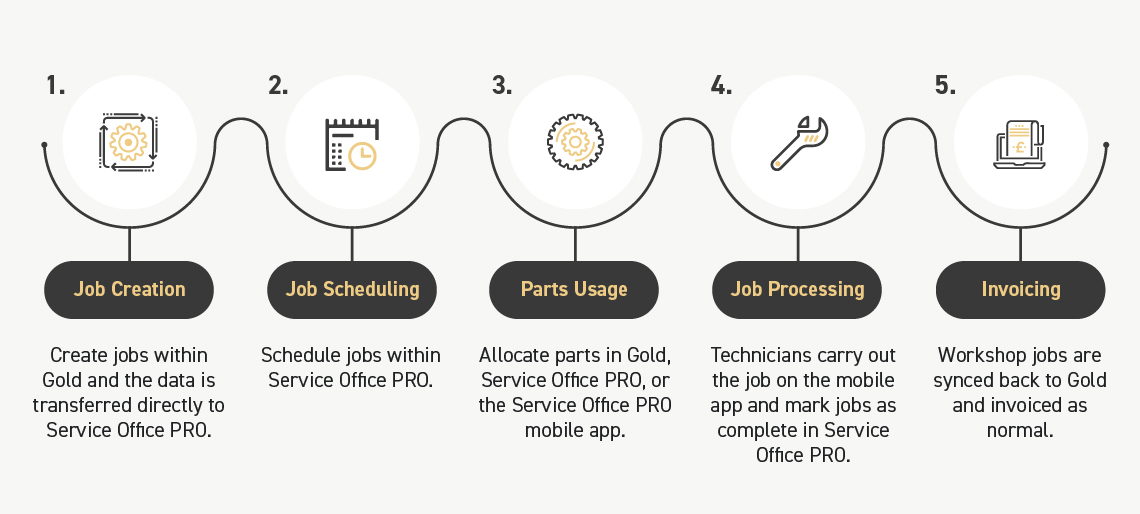
Resources
CLAAS Service Office PRO
From set up to troubleshooting, download our product manual for everything you need to know about CLAAS Service Office PRO.
Download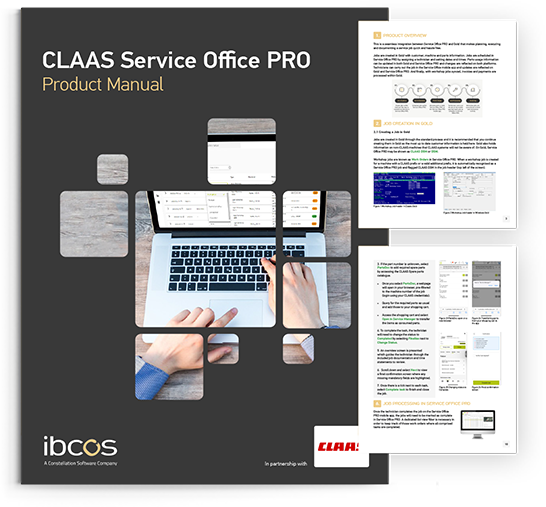
Jobs with unmatched information will go to the Gold Portal validation queue. Follow the guide for common issues and how to resolve them.
When a job is marked as completed in CLAAS Service Office PRO, its status in Gold changes to 'Logged for checking'. Find out how to review it in Gold before invoicing.
The 'Engineer not found' timesheet error may occur if the engineer number is missing or invalid in CLAAS Service Office PRO. Follow the steps below to map the engineer correctly from Gold.
Follow the guide to add a new engineer in Gold.
Complete the checklist below or download and print your own copy here: CLAAS Service Office PRO Checklist
There are currently no updates that have been made to this product. If any bug fixes or enhancements are made, they will appear here.
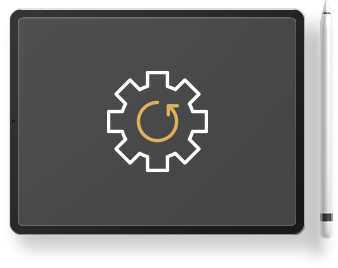
Here is a list of frequently asked questions on CLAAS Service Office PRO:
CLAAS initially called their program CLAAS DSM (Digital Service Manager) but later rebranded it to CLAAS Service Office PRO. As this happened after the Gold development work started, it is shown as CLAAS DSM in Gold.
Yes, jobs can be created in DSM which will update Gold with a job for the relevant depot.
However, CLAAS only knows the customers and machines from their SAP system.
Gold is likely to have more up to date customer information and will allow jobs for machines other than CLAAS to be created.
Recommendation is that the jobs are created in Gold then scheduled in DSM.
Yes, these apps share the Gold Service 2 licence so if both are required for a single engineer, 2 licences will be used.
There is an option in the Manufacturer Prefix Config to push the labour to Gold either as it is entered (so no approval is needed it goes straight through) or on update of the Work Order in Service Office Pro which allows for an approval process.
Once a job has been Completed in Service Office PRO, it cannot be worked on or changed. Changes can be made to the job in Gold before invoicing.
Still haven’t found what you’re looking for?
Fill in the form below and submit your question. A member of our team will get back to you shortly.

