A comprehensive way to manage your workshop needs with the new
Workshop Scheduler
A web-based tool that gives you full visibility to manage your workshop engineer’s workload. With full interaction with Gold Service, it provides you with better control over workshop processes.
What are the key benefits of integrating?
With the multiple views on offer, you can easily see how long tasks are taking and what your engineers are working on. You can also assess the status of jobs, parts orders and more. Enhanced visibility will help you make informed decisions on your jobs and priorities.
Advanced filtering, rescheduling and different timelines allows you to find information in the quickest way possible. Filter by customer, item, model description, address, job status, invoice type and more!
Workshop Scheduler will allow you to understand what jobs engineers are working on and be able to better support their workload. Whether your engineer is taking time off for holiday, training or an illness, you can easily block out time without assigning them to a specific job. This will ensure that their available hours and days to work are accurate and up to date.
You no longer need to estimate or wonder about the status of jobs. You’ll have all the information in front of you to be able to provide the best support to your customers.
Resources
Workshop Scheduler
From set up to troubleshooting, download our product manual for everything you need to know about Workshop Scheduler.
Download
Follow the 3 steps below to easily create a workshop job on Workshop Scheduler. After selecting the duration of the job, the type, and completing key details on the form, you'll be creating jobs in no time!
Learn all about managing your engineers’ time. Set, delete or duplicate their available working hours, set advanced filters, clear and copy their working day and more.
The quick view provides you with information about your engineer. Easily view their department, task numbers, ID numbers and more.
Filters allow you to quickly access the information you need. Learn how to save, amend and delete custom filters.
You can add notes on schedules to let your team be aware of any updates, changes, or important information.
You can add jobs to the Unscheduled List for future consideration and easily reschedule them when you’re ready.
There are currently no updates that have been made to this product. If any bug fixes or enhancements are made, they will appear here.
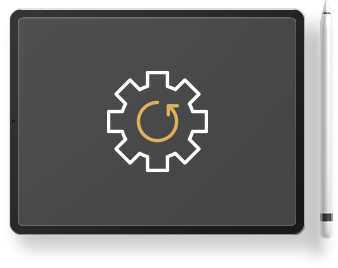
Here is a list of frequently asked questions on Workshop Scheduler:
All data is instantly viewable in the new Workshop Scheduler.
The filters have been enhanced and give greater flexibility. Therefore, they will need to be setup in the new Workshop Scheduler.
For larger companies who hold a lot of data, we recommend closing down programmes that you are not using in the background, keeping the number of tabs open to a minimum and running your PC on a suitable resolution (920 x 1080). When using the filter options, the more depots you are viewing the slower the module will be. We recommend viewing no more than 5 depots at a time. You can also make adjustments to your web browser by turning off Hardware Acceleration and ensuring the Memory Saver option is turned on. This can be done by performing a search on your preferred web browser.
Still haven’t found what you’re looking for?
Fill in the form below and submit your questions. A member of our product team will get back to you shortly.


