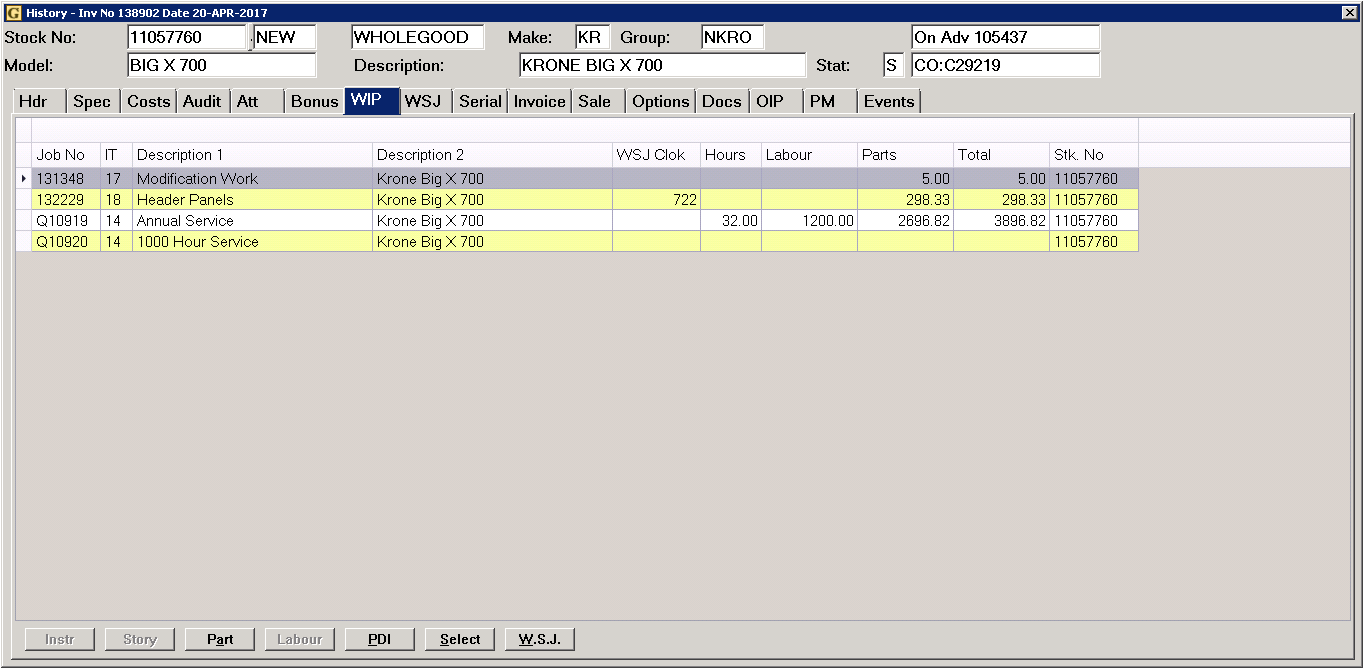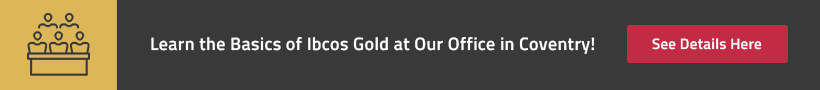We’re proud to announce that this year’s spring release (v7.17) of Ibcos Gold is now available. Here are the details on the latest features:
Wholegood Enquiry
As a result of an email sent to ideas@ibcos.co.uk, we have introduced a field for the second job description line to the Wholegood Enquiry on both the WIP (Work in Progress) and WSJ (Workshop Jobs) tab.
This has been added for Windows Advanced Lists view only so the field can be moved or removed by individual users as required.
Plant Workshop Jobs
As a result of a request via ideas@ibcos.co.uk, we have introduced a Temporary Plant Equipment option, which works in the same way as the existing Temporary Wholegood Number.
If the plant number is not known when creating a workshop job, a temporary number can be assigned in order to set up the job and start the work.
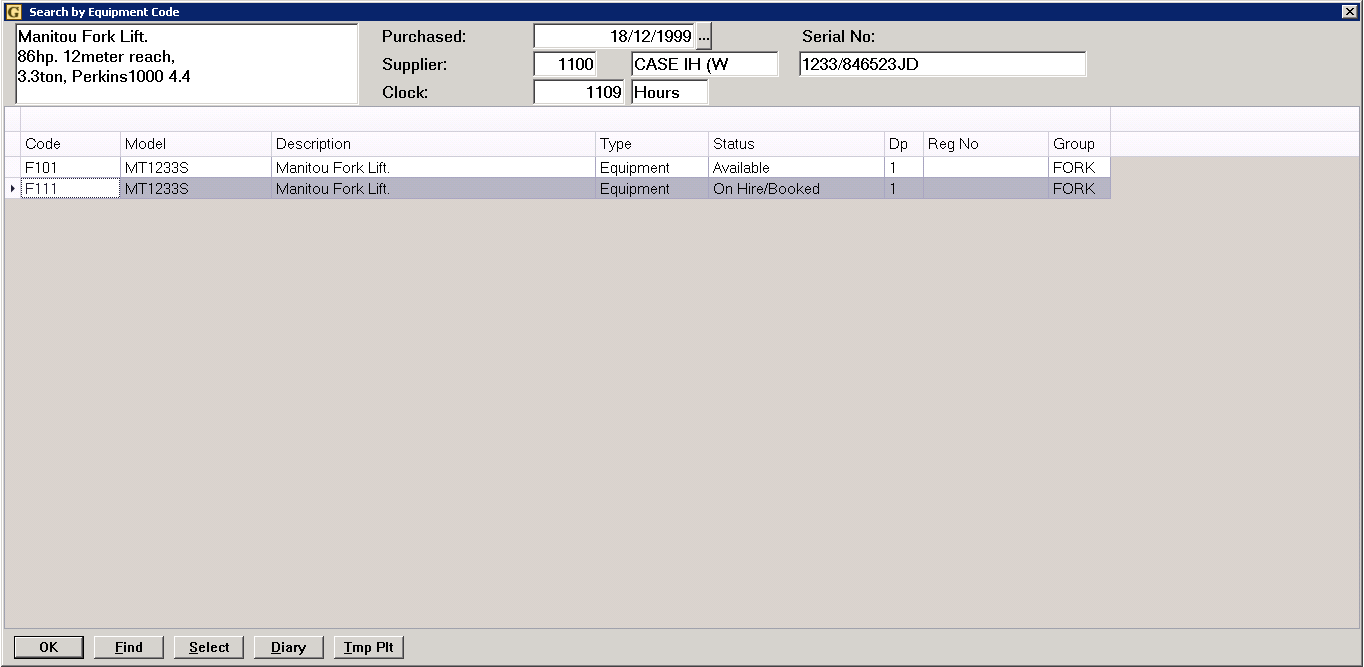
The key to select the Temporary Plant Number is available from the Plant Lookup screen.
Plant number 99999998 is then shown on the job until it is replaced with an actual plant number.
The job cannot be invoiced until the actual plant number has been linked to the job.
Plant Equipment/Accessories/Sundry Enquiry additional functionality
As a result of requests via ideas@ibcos.co.uk, we have implemented a couple of enhancements to the Plant Enquiry program.
The first is to allow a quick link (shortcut) from the enquiry program to the register programs.
For example, from an equipment item the link to the Equipment Register can be selected.
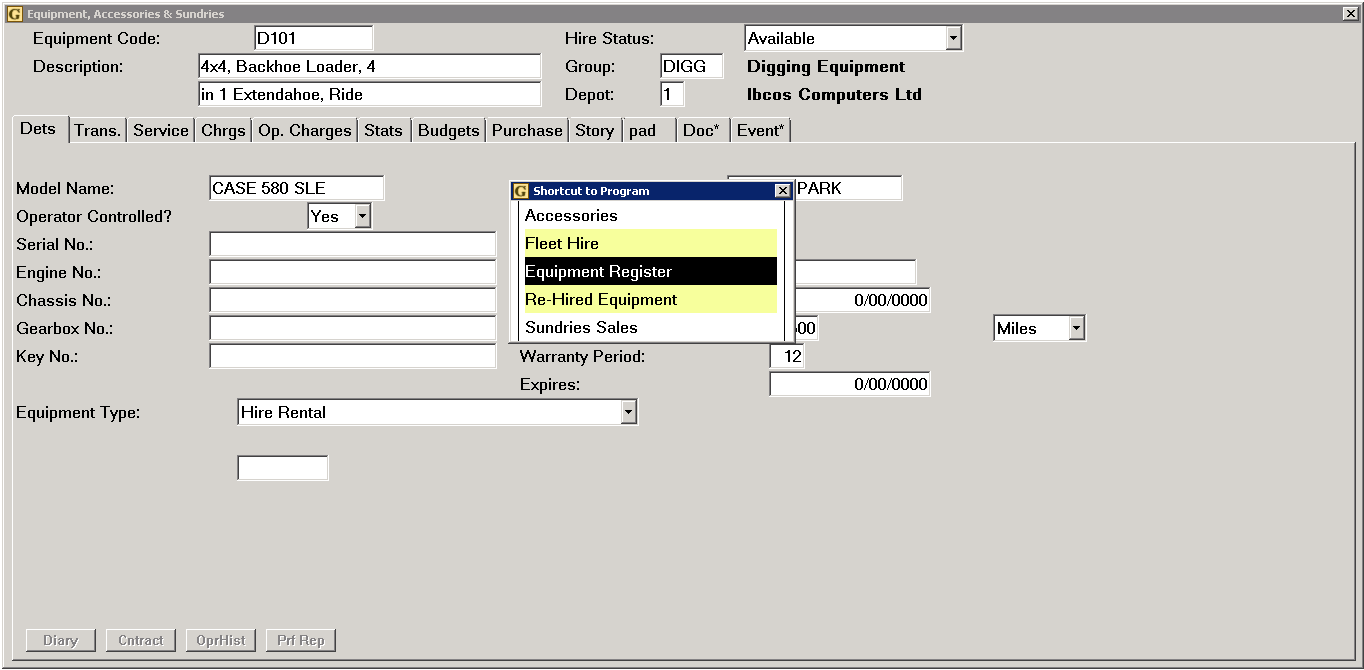
The second enhancement adds a new function to allow a link to either the live or history plant contract (Hire Contract program) as appropriate, where previously this was only to the Contract Enquiry program.
Two functions (buttons) are available from the Contract list, “Enquire” to link to the Contract Enquiry program and “Cntract” to link to the Hire Contract program.
This allows users to link from the Enquiry program to an associated contract and, if the contract is live, it can then be processed directly.
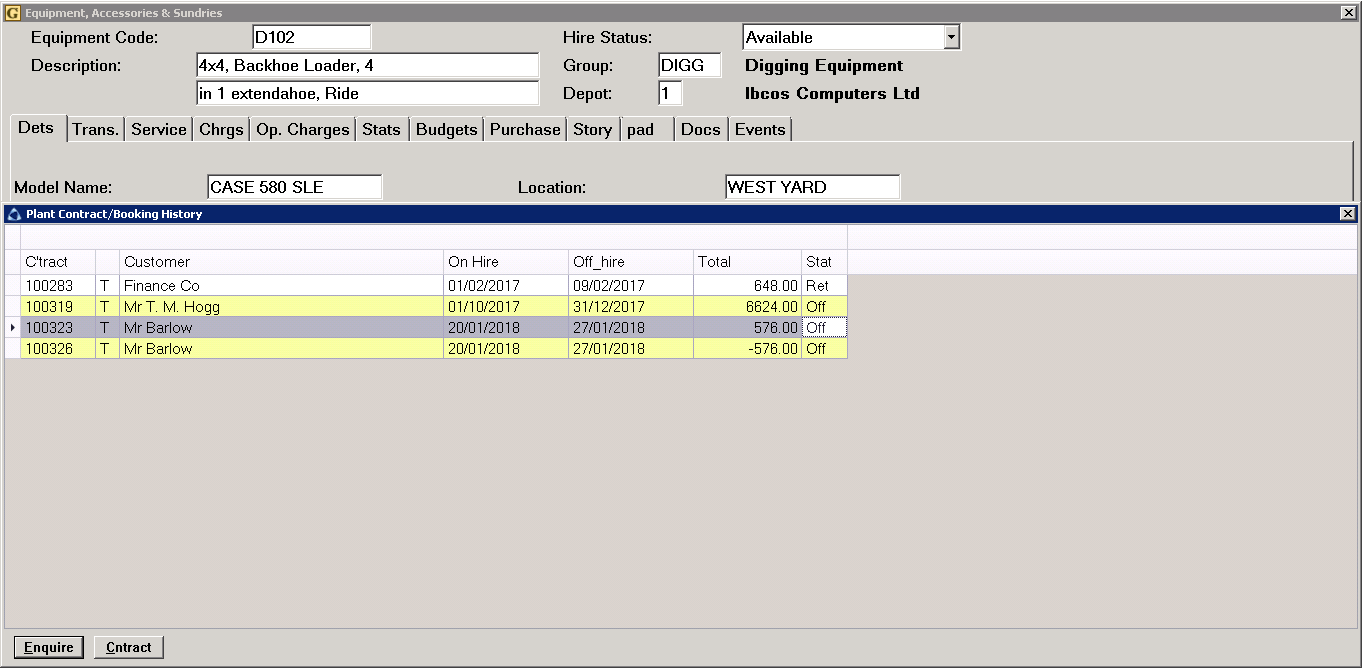
Gold Service
View historical jobs in the Portal: You can now conduct a job search of historical jobs within the Portal (whether open or closed) without affecting the performance. When you search for historical jobs, it will provide the following information:
Job ID / Description / Customer details / Account details / Engineer details / Date job created / Status of job
Name change to exported PDF Job Cards: We have changed the names of all exported PDF job cards to enable you to save them to the Docstore easily. When job cards are exported to PDF’s they will now present the name in the following format: WSJ <jobnumber>.PDF
This new name format means that you do not have to manually change the name of the file before you send it to the Doc Store.
Download the v7.17 Release Notes to Get Full Details >>