Gold Service Portal Enhancements
Thanks to everyone that completed the survey to help us understand which areas of the Gold Service Portal we should focus on enhancing next. We’ve finished analysing the responses and the 2 areas that got the highest votes are shown below. Development is planned to start on some of the items in the 2 prioritised areas in the coming months aiming to release later this year.
Portal Screen Enhancements
There are various improvements we could make to the main Gold Service Portal screens, that would help you to manage your workflow more efficiently.
Show how many engineers have completed their work
On the Jobs New View screen, we will show how many engineers have completed their work against each job.
Benefits: You will no longer need to open the job and navigate to the Engineers tab to see who has completed their work.
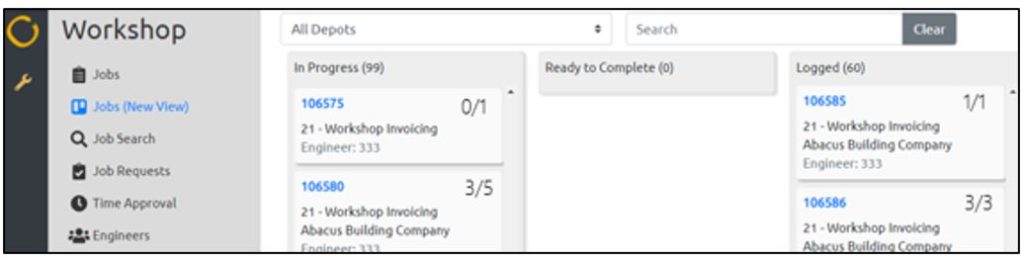
Change the colour of the document icon
On the Jobs New View screen, we will make the document icon change from yellow to red when there are 7 days or less to approve the images.
Benefits: The colour change will prompt you to approve images before they are removed from the Portal.
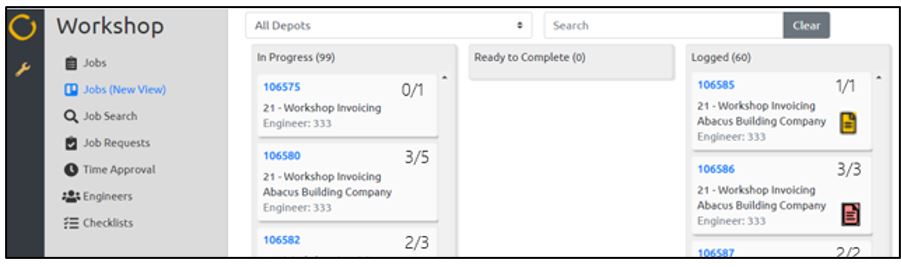
Improve the filter function
On the Jobs New View screen, we will provide additional filtering options. This will include the ability to filter on the following criteria:
- Invoice type
- Gold status
- Department
- Warranty jobs
- Jobs with non-gold service engineers assigned
- Jobs with documents to approve
- Jobs with multiple engineers assigned
- Jobs with parts on order
You can also choose to hide repeatable jobs, as well as hide columns that you do not need to see.
Benefits: You will be able to search for jobs on a wider range of key phrases.
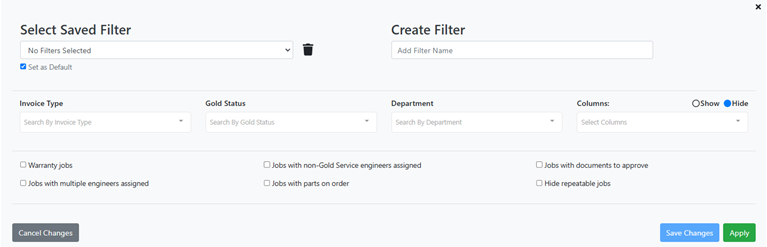
Enable printing of Checklists
On the Checklist tab of the job, we will provide the option to print a Checklist to a PDF document.
Benefits: Hard copies can be used for warranty purposes, or to send to customers.
Send Checklists to Docstore
On the Checklist tab of the job, we will provide the ability to send a Checklist directly to the Docstore. Note: you will need to have a Docstore licence to make use of this facility.
Benefits: The Checklist information will be available even after the job is invoiced.
