With our powerful mobile app and web portal, Gold Service continues to help your engineers and back-office staff improve customer service, streamline operations, drive efficiencies and increase the bottom line.
We’re always striving to enhance Gold Service to better meet both your current and future service needs. Based on valuable feedback from customer surveys, we’ve made several improvements designed to optimise your workflow. We’re excited to announce that these enhancements are now available for you to explore and start to benefit from!
What new changes are available?
Navigating and filtering
- We have added a new filter function to allow users to filter by warranty jobs, multiple invoice types, job status, jobs with multiple engineers, documents to approve, and non-Gold Service engineer jobs.
- Repeatable jobs can now be hidden from the board. You can also hide columns in the Multi Authorisation view that are not applicable to you. This will make the list of workshop jobs more manageable.
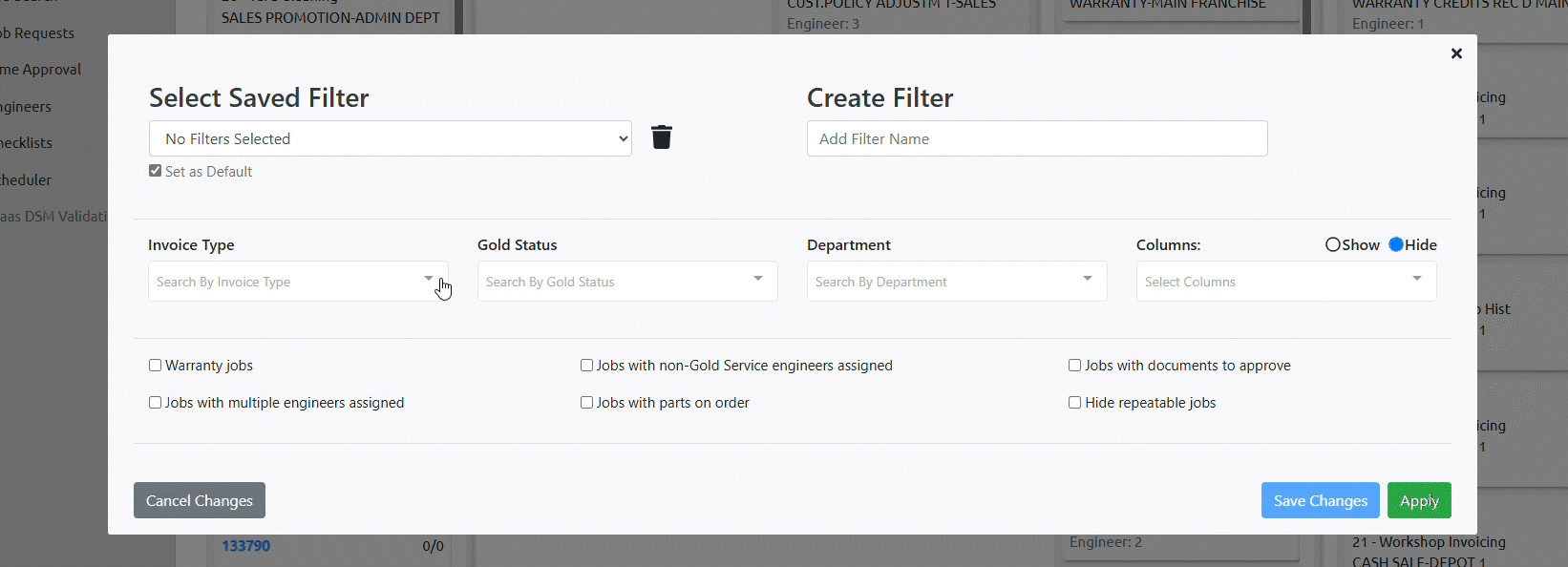
- The new sort option that appears against each column enables you to sort job cards in ascending or descending order by creation date. This will help you filter through jobs quickly and tailor your view to best suit your needs.
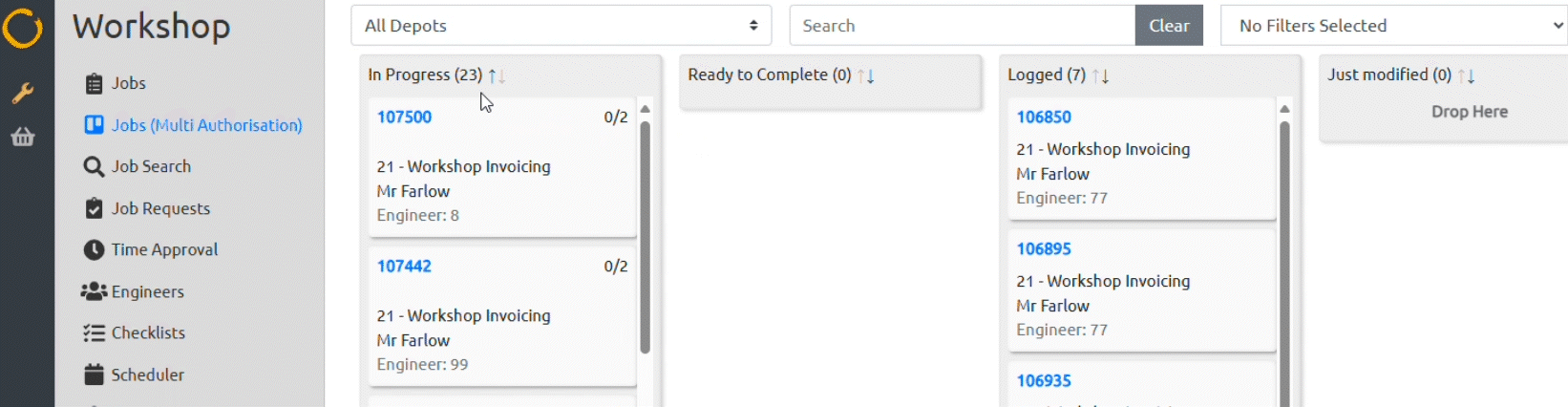
Jobs New View is now Jobs (Multi Authorisation)
- View how many engineers have marked their work as completed in the App. On the job card, you will see the number of engineers assigned to the job, as well as who has marked their work as completed. This will allow portal users to see if there is outstanding work.
- Document icon changes colour to show the status of images. The document icon will change colour as the document moves through the approval process based on the number of days left to approve. For example: GOLD indicates an Image has not been approved and has 30 days or less until it is removed from the Portal. RED indicates an Image has not been approved and has 7 days or less until it is removed from the Portal. The letter of each colour is shown in the icon, to help with accessibility.
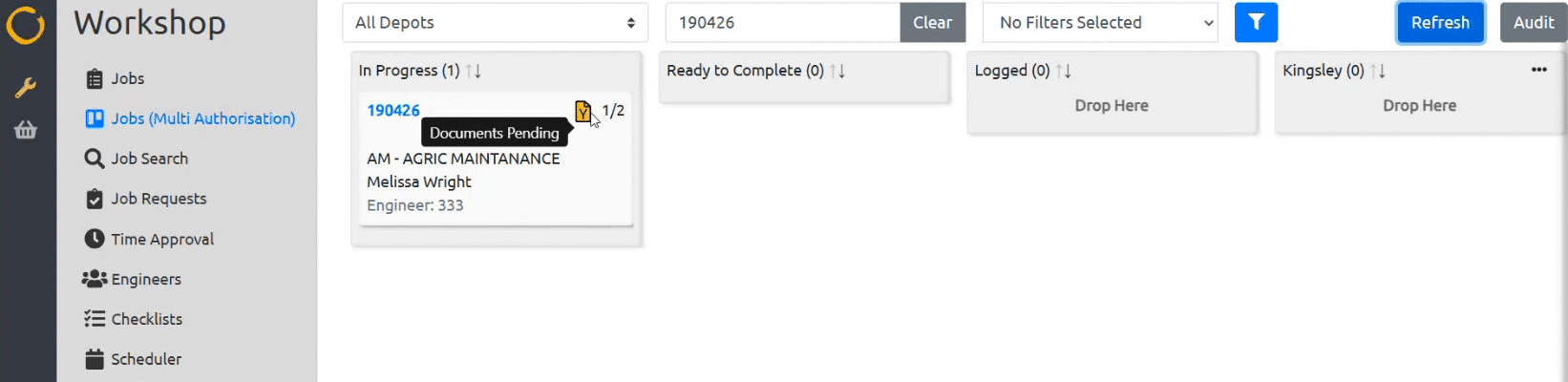
Doc Store Integration
- You can now send Job Confirmations and Checklists to Doc Store and it will be stored against the job in Gold for future reference. Interested in learning more about Doc Store? Contact your Account Manager for more information.
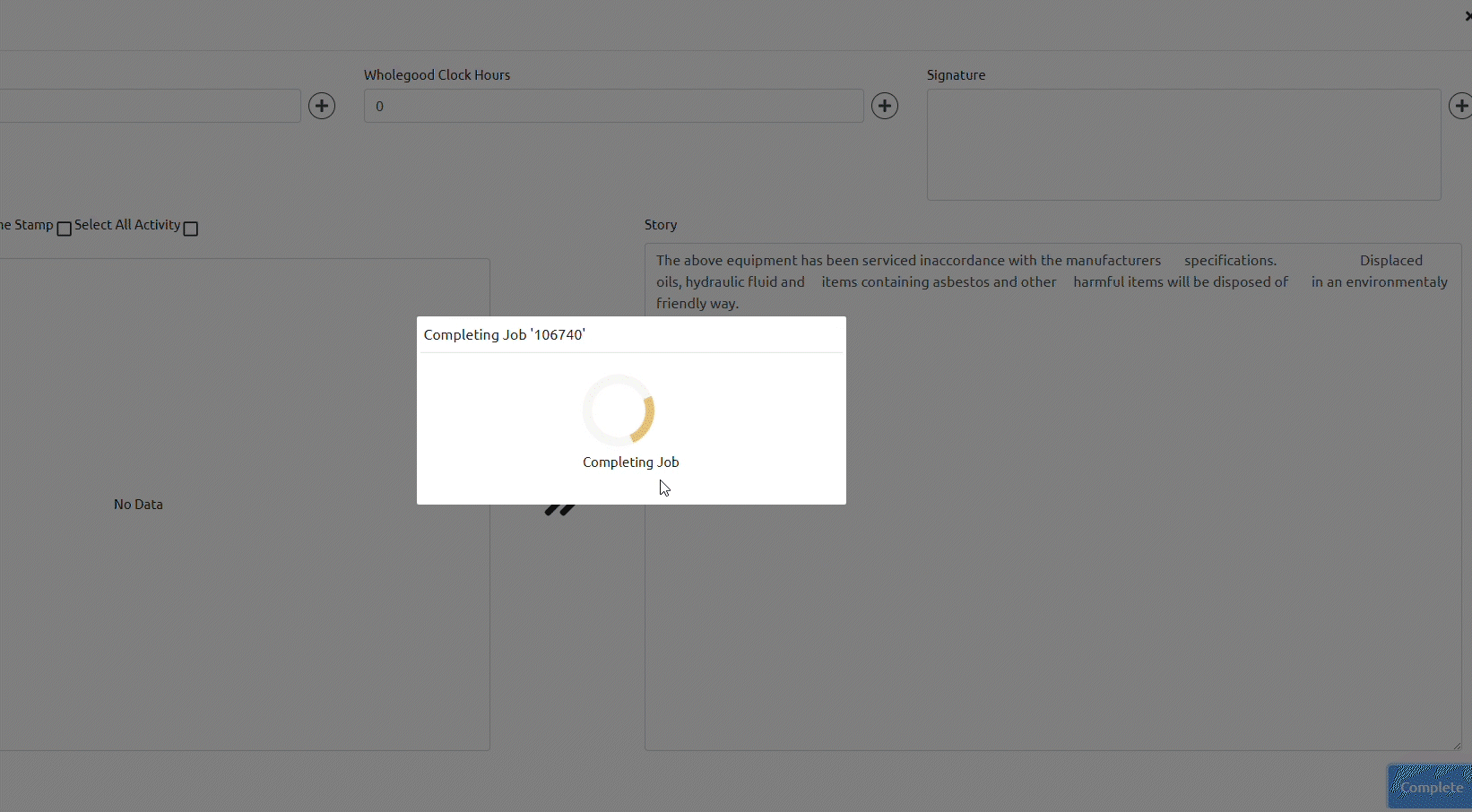
Next Steps
To view the changes, once you’ve upgraded to the latest version of Gold, you must empty your cache and perform a hard reload. Follow the steps below on Chrome or Edge to do this:
Step 1 – Right click on the Jobs (Multi Authorisation) screen and select Inspect from the drop-down menu.
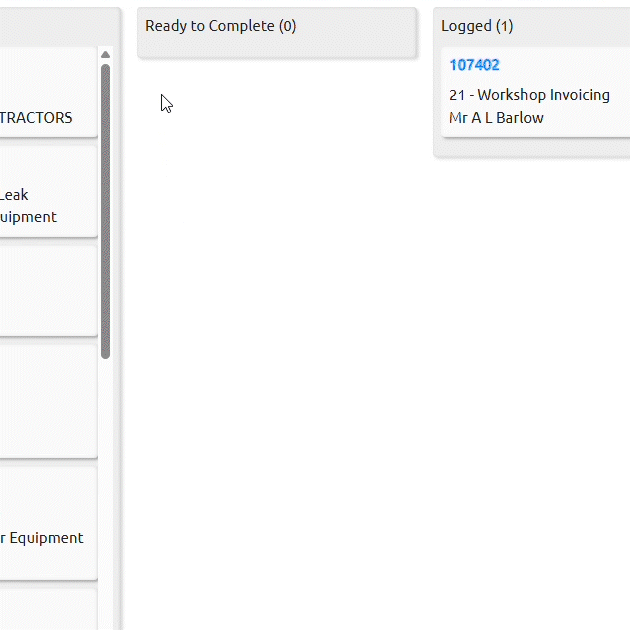
Step 2 – The Inspect Panel will open. Right click on the refresh icon and select Empty cache and hard refresh.
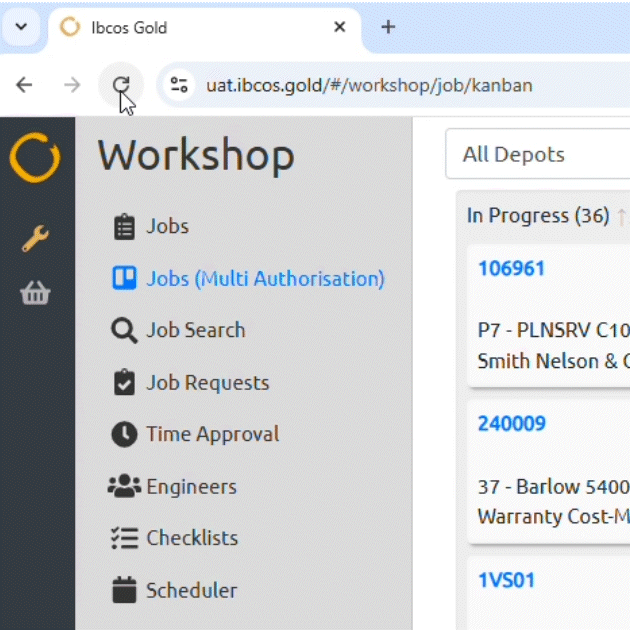
Step 3 – Close the Inspect Panel.
Visit our Gold Service page for more resources and download our Product Manual to help you navigate through the new changes.
